Windows 10: I finally stopped Windows from hijacking my file assosiations
Tags: After Hours
Rome wasn’t built on one day, and neither was Windows ![]()
Albeit all the cool new ways to change default applications, most of them didn’t work for me - and Windows hijacked all my file assosiations again. I blogged about that here Super-annoying "feature" in Windows 10 - It keeps hijacking my file associations!
The following trick worked for me! Simply right-click on a file, and click the Change-button to change the default application for the file type.
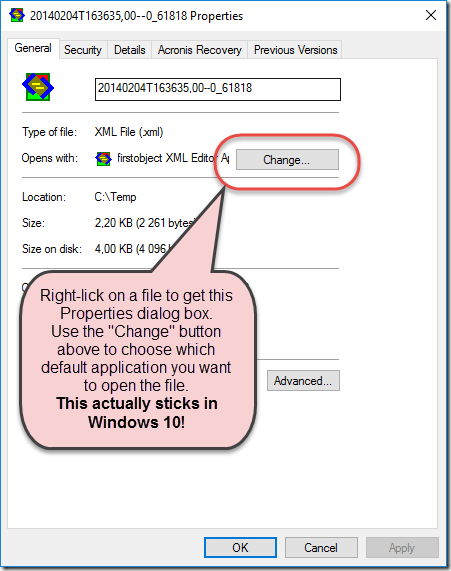
Comments
Posted by Ben Langhinrichs At 14:41:35 On 18.03.2016 | - Website - |