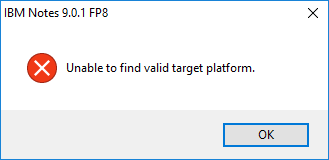Note to self; "Unable to find valid target platform" means "hey, install the core product first" when installing the Notes client
Unfortunately I managed to completely wreck my Notes client install and and thus I had to reinstall it from scratch.
To be completely sure that there wasn’t any remains left from the old installation, I ran the “Notes Install Cleanup Executable” (NICE) tool found here. So far so good, and Notes vanished from my computer.
Perhaps it has been too long since I had to install Notes from scratch, so my first attempt was to just fire up the latest and greatest Notes FP8 client installer named notes901FP8_win.exe. After unpacking, the installer complained about “Unable to find valid target platform”;
- What?!? “Target platform”, does that mean my OS or what?
A quick search on the net quickly pointed me in the direction of IBM’s own “Unable To Find Valid Target Platform" When Installing Notes, Due To a Suspended Installation. Perhaps being baffled about the message in the first place, and somewhat afraid of that the Notes installer perhaps was outdated on Windows 10 (see what a that talk about a dying Notes client can lead too ![]() ), my speedreading just saw a bunch of Registry tweaks …
), my speedreading just saw a bunch of Registry tweaks …
So, after reading it again I finally saw “Usually this error occurs when the user attempts to install a Notes Fix Pack over a nonexistent base version”…. And suddenly my brain remembered that I should install core product first before upgrading to the latest fix pack.
After installing the DOMINO_DESI_ADM901_32_BIT_WIN_EN.exe and then installing notes901FP8_win.exe, everything was back on track ![]()