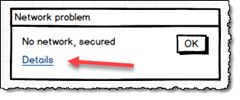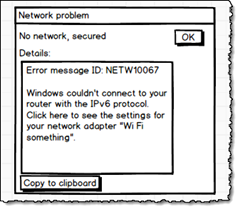How a recent Windows 10 update shoots itself in the foot with IPv6 :-)
In the start of May 2017, one family-member suddenly experienced “No internet, secured” message hovering over the network icon down in the tray icon area. Sure enough, her machine wasn’t visible on my TeamViewer control panel either, so she was definitely off the grid. Why did her Windows 10 machine suddenly decide to drop network connection?
As always, I start to search the net for similar cases, and as always, tons of different results pop up. All sorts of suggestions too, with some of them pretty lame (“download this and that”, buy hey, we don’t have network access in the first place ![]() ). Well, searching the net and reading tons of answers, and then trying them out, is just the modus operandi in problem-solving.
). Well, searching the net and reading tons of answers, and then trying them out, is just the modus operandi in problem-solving.
The quick answer in our case was that Windows suddenly decide to favor the new address-regime in internet (the IPv6) over the old one (IPv4), and along the way, obviously introduce some errors! In our case we have an old router (DLINK 652) which knows nada about IPv6, and the result was that Windows 10 tries to connect/discover/communicate with some protocol that doesn’t exist on the other side of the line. The end-result is that Windows effectivly shoots itself in the foot, and can’t connect or communicate anymore!
Read more to see the details
To fix this, follow these steps;
- Open Control Panel and look for Network and Sharing Center
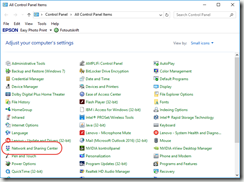
- In Network and Sharing Center, look for Change adapter settings
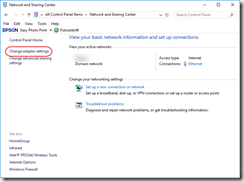
- Locate your network in the Network Connections list of networks

Note that I have many more that my family member have! In our case we looked for network names with “Wi Fi” in them. When found, select the network by clicking on it and then right-click to bring up the context-menu for the selected network adapter, like this;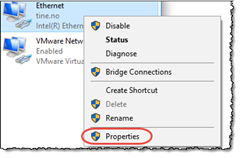
Locate the Properties menu line and click that - In the adapter properties dialog box, scroll down in the This connection uses the following items-list until you see Internet Protocol Version 6 (TCP/IPv6), and ensure that it is deselected (no check mark in front of the line), like this;
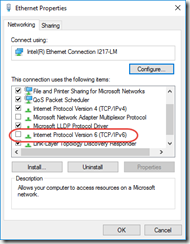
Press OK. Follow all suggestions and do reboot your computer.
When the computer restarted, everything started to communicate again, jiiiha!
This brings me to a general problem with almost all software on the planet. Why can’t we have some messages with additional details in it? Sure, “No internet, secured” probably contains a subtle hint with the “secured”-part, indicating that the IPv6 (which presumably is more secure, dunno?!) can’t connect, but what if the user could click that message and get a better explanation? Like this;
When you click on Details, you get the nitti-gritty details (and yes, everybody understand that details actually means that, details …). The concept is that somebody with knowledge perhaps get a hint faster than wading through tons of forums!
In the super-simple sample above, you see two important things. First, every error message in the operating system, should have an unique error code. Think how much faster you could find help, it you search for an unique error code on the net! Why? Because the programmer which wrote “No internet, secured” probably knew himself/herself what the heck that message actually mean!
Secondly, we see actual details about the message. Perhaps we understand, perhaps not, the point is that details should provide some more info why the problem occured. Finally some basic means of getting the info out of the system too, such as copy to clipboard. Sideview: Did you know that you in Windows, can CTRL + C in almost any ordinary dialog box to copy the content to the clipboard?
Finally, this is the source of this article, and the tip herein is the first method 4 ![]() That was found hours after plowing through other forums
That was found hours after plowing through other forums ![]()