Why is Notes 8.5.1 FP2 constantly trying to connect to AUDIODG on my Win7 64-bit?
Tags: Lotus Notes Question
On my Windows 7 64-bit machine, my Notes 8.5.1 FP2 client goes haywire many times every day. Seems like the crashes are triggered when I use Domino Designer (DDE). Every time the crash force Windows 7 to display the error in some special window-session. Like others has also seen, you must view this message since Windows will keep pounding the message. When you switch to the special window-session, you typically see something like this;
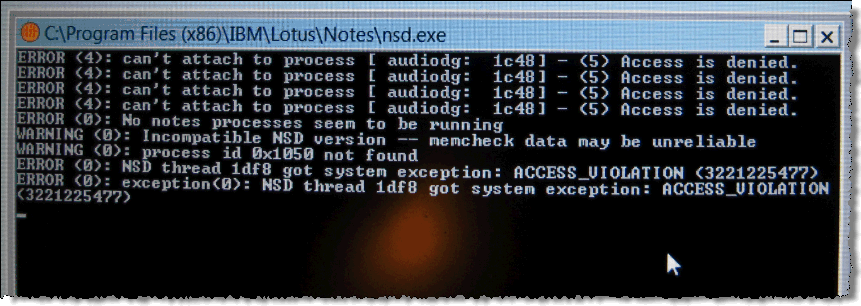
Lots of messages like this;
ERROR (4): can't attach to process [ audiodg: 1c48] - (5) Access is denied.
ERROR (48): couldn't access shared memory key 'IRIS$MEM$MM368$C.Program Files (x86).IBM.Lotus.Notes.Data' - (2) No such file or directory
WARNING (0): SYM file lotusnotes.sym(108) for C:\Program Files (x86)\IBM\Lotus\Notes\NTASKLDR.exe ignored because it is outdated
I really hope that 8.5.2 is a tad more Windows 7-friendly
On my Windows 7 64-bit machine, my Notes 8.5.1 FP2 client goes haywire many times every day. Seems like the crashes are triggered when I use Domino Designer (DDE). Every time the crash force Windows 7 to display the error in some special window-session. Like others has also seen, you must view this message since Windows will keep pounding the message. When you switch to the special window-session, you typically see something like this;
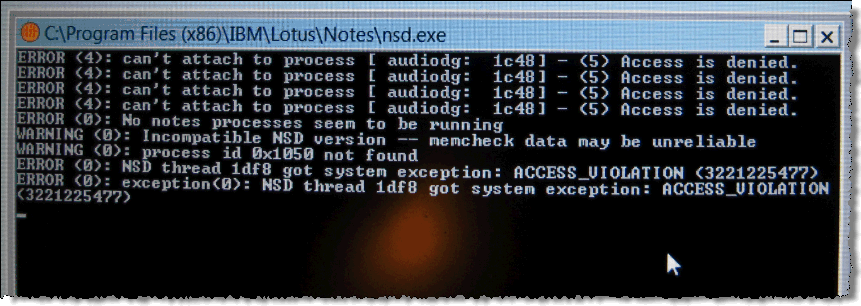
Lots of messages like this;
ERROR (4): can't attach to process [ audiodg: 1c48] - (5) Access is denied.
ERROR (48): couldn't access shared memory key 'IRIS$MEM$MM368$C.Program Files (x86).IBM.Lotus.Notes.Data' - (2) No such file or directory
WARNING (0): SYM file lotusnotes.sym(108) for C:\Program Files (x86)\IBM\Lotus\Notes\NTASKLDR.exe ignored because it is outdated
I really hope that 8.5.2 is a tad more Windows 7-friendly
Comments
Posted by Wannes Rams At 13:38:10 On 27.04.2010 | - Website - |
Hope this helps
Posted by Mr Ports At 23:39:29 On 25.05.2010 | - Website - |
Windows 7 64 Bit is not officially supported by the IBM. Try to launch the designer client as Administrator right click on the designer icon and Run as Administrator). Please let me know if this works.
Posted by Gopal Paruchuri At 18:04:12 On 15.07.2010 | - Website - |
What I don't understand is why Lotus Notes so often requires access to audiodg... and/or why it loses access to it?
This problem seems MORE prelivelant in Lotus Notes 8.5.2 CD5 than it did in any previous version.
My guess is that the sounds used for notification involve piping to audiodg within the code? Or just more sloppy bloated Lotus Notes code that has not been cleaned up from some previous releases and now there are issues with newer versions of Windows.
And FYI... I can replicate this problem using 32-bit Windows OS or 64-bit... even if "Run As" is used to elevate privledges.
Posted by John Grantman At 19:05:58 On 28.07.2010 | - Website - |
Posted by Brandon Tan At 07:07:54 On 15.12.2010 | - Website - |
Posted by Robert Ibsen Voith At 11:44:39 On 28.12.2010 | - Website - |
Posted by Artem At 16:51:55 On 14.03.2013 | - Website - |