8.5.3 installation - What to do if you encounter "Unexpected results have occurred during the provisioning operation"
Tags: Lotus Notes
Update 24.JAN.2012: Impressed by IBM! IBM contacted me to receive the log files.
Yesterday I wanted to upgrade my Notes installation. Being a developer, I started the notes_designer_admin853_w32en.exe on my Windows 7 x64 Enterprise, and clicked away. At some point in the installation, I got this;
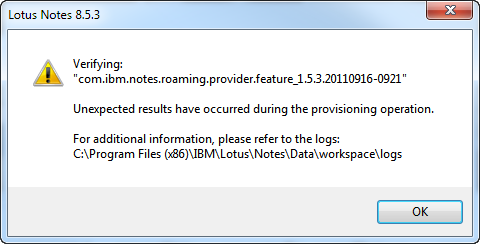
Update 24.JAN.2012: Impressed by IBM! IBM contacted me to receive the log files.
Yesterday I wanted to upgrade my Notes installation. Being a developer, I started the notes_designer_admin853_w32en.exe on my Windows 7 x64 Enterprise, and clicked away. At some point in the installation, I got this;
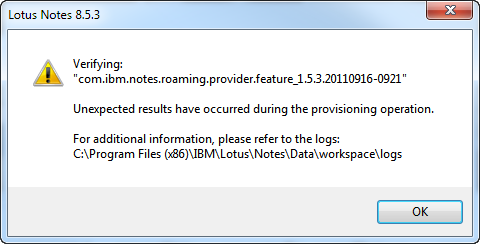
What?!? Getting
"Unexpected results have occurred during the provisioning operation"
on "Verifying: "com.ibm.notes.roaming.provider.feature_1.5.3.20110916-0921"
?!? Then the installer did this....
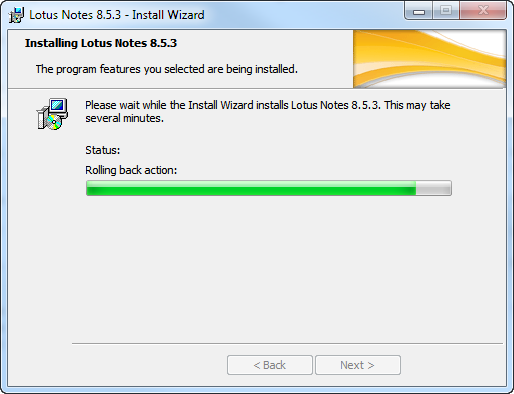
Needless to say, no Notes were present after this. Neither the old 8.5.2 nor the new 8.5.3. By the way; Wonder what we actually mean with "Rolling back"? An end-user might think that the old version should be in place then, he he!
Attempt 2 -
Ahh, I didn't start the setup.exe via Run as Administrator.
Next attempt, Run setup via Run as Administrator;
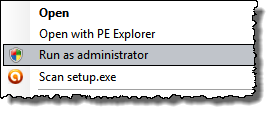
Boom! Same result! Exact same message!
Attempt 3 -
Far fetched idea - I kill the installer when the message comes - and hope
that most parts have been installed anyway.
I know, I know, really far fetched! But, since the installer stop on this point;
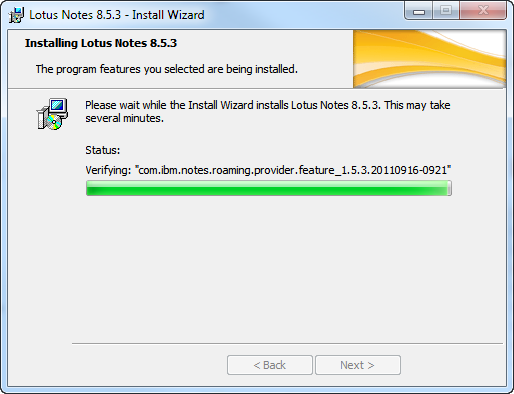
... it looks like the installer is almost complete, doesn't it?
I can tell you now, that didn't work either! I got to the splash screen of Notes, but not further. And having learned what I know now, the verification-stage is before the installation-stage and finally the enabling-stage.. So the installer was far from finished, even if it looked like that .... By the way; an end-user might think stuff is finished, when the progress bar is almost at 100% - how foolish and noob that it, he he. An experienced user knows that you will see many progress bars reaching 100% before you are finished! Note to IBM: Why not have two progress bars, one for the current feature like we have now, and one for the complete process? The last progress bar, the complete progress bar, is normally what end-users are looking for anyway.
Attempt 4 -
Rising frustration - searching franticly for posts on the net regarding
Verification errors. Hey! We've got unique error codes!!!
Discovered something which I haven't seen before at all - The error logs now contain error codes!
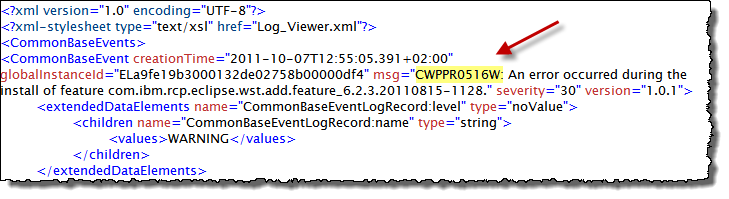
Needles to say, there aren't much on the net yet containing these error messages, but finally IBM have heard the request for unique error messages. I love it!
Found some other posts stating that you could specify the parameter UPDATESITELIST to the setup.exe, like this;
setup.exe /v"UPDATESITELIST=C:\Notes851\updateSite.zip"
Yep, note that this obviously worked in 8.5.1. Now it doesn't work anymore. The installer stopped at the exact same place, and rolled back like before. The unique error code was by the way CWPPR0107W: The update site list override bla bla is ignored ... Funny enough the installer didn't tell me that other in the error-log-0.xml - after the installer stopped at the exact same place and rolled back (again).
Also, pretty hard to find a consistent page showing all the setup.exe command line parameters. You probably have to dig really deep into the setup customization topics! I was hoping to find something like "turn off verification of features" ...
Attempt 5 -
Check if I have remains of other applications - blocking Notes installer
somehow.
Being a developer myself, I had several Notes-related tools installed, List Fields, Notes Menu Launcher, Notes Import Export Library, Import Image 2 Lotus Notes, IntelliView and NotesHound. Additionally I also had SwiftFile 4.0 which I had totally forgotten. All of these tools were removed, and system rebooted. New install, same error and same rollback....
Attempt 6 -
Reading about the new NICE (Lotus Notes Install Cleanup Executable) tool
- want to try!
That looked interesting!! Head over here to ready more. Very briefly NICE will uninstall Notes thoroughly. However, after the rollback, you don't have Notes installed anymore and NICE doesn't find a thing. I therefore retried attempt 3, and killed the installer when the error arrived. Now NICE found 8.5.3 and allowed me to remove it;
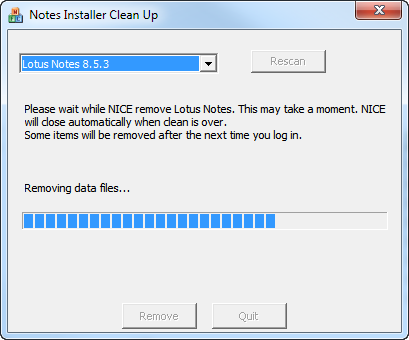
But, the reinstall after that yielded the same result. Not fun!
Attempt 7 -
Use the Lotus Notes 8.5.3.msi instead of the setup.exe
Ha ha, what do you not try when things go really bad?
Been there, done that; didn't work!
Strange side result by the way. Switching between the two, somehow the list of featured got mangled;
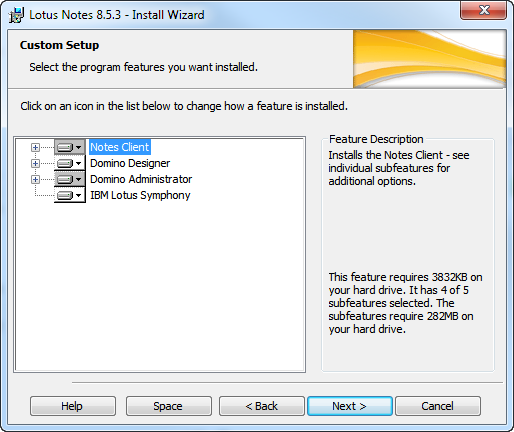
versus ... the more full list I was getting used to;
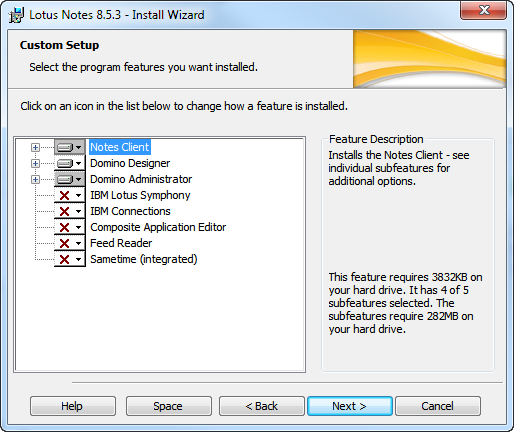
Trying to install the first one, with the smaller list, didn't succeed at all;
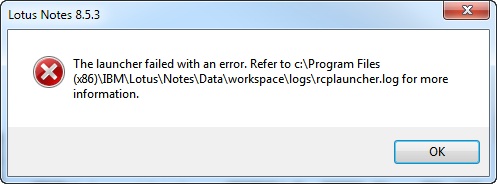
So, back to scratch, reboot and wait
Attempt 8 -
New idea - what if I just installed the Notes client?
I hope you can see how desperate I am getting by now
This time I tried the lotus_notes853_win_en.exe instead of the all-client installer notes_designer_admin853_w32en.exe.
Guess what, that installed perfectly!!! Obviously (besides containing Designer and Administrator clients), there must be something about the com.ibm.notes.roaming.provider.feature.
Attempt 9 -
Copy "roaming"-related files from the client-only updateSite.zip
to the all-client updateSite.zip
Yes, getting really frantic now .... By looking at the content of the updateSite.zip belonging to the client-only install, I found these files in the features-folder like this;
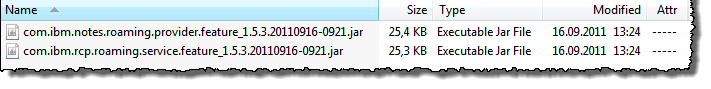
And in the plugins-folder I found these files:
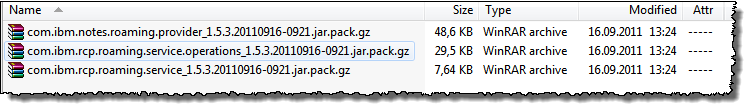
Comparing these files with the ones in the all-client updateSite.zip didn't reveal any direct differences in file sizes. Only the timestamp was different.
What the heck, I didn't have Notes installed anyway, and I had nothing to loose....
Files were copied via drag and drop using WinRAR so, the process was simple enough.
Installer restarted, and TADA - now it installed without any hickups!!!!
Conclusion:
To me it seems like something didn't work out properly with the all-client updateSite.zip. By simply copying the roaming-related files from the client's updateSite.zip, things automagically installed.
Needless to say, If it hadn't been for me being a (frantic) fan of Lotus Notes, I might have given up just a tad earlier .... This only took me about 20 hours to figure out - Hope you enjoyed the reading!
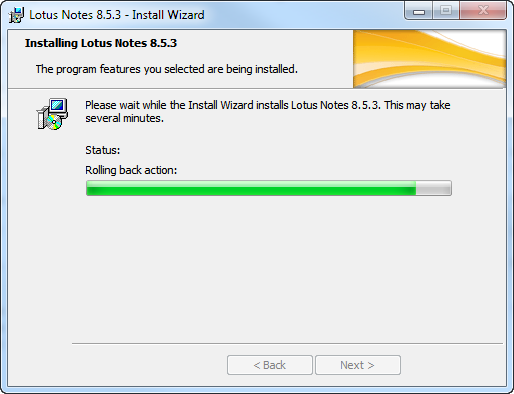
Needless to say, no Notes were present after this. Neither the old 8.5.2 nor the new 8.5.3. By the way; Wonder what we actually mean with "Rolling back"? An end-user might think that the old version should be in place then, he he!
- Attempt 1 -
Ahh, remove the old installation, and try again
The old 8.5.2 installation was removed by the 8.5.3 installer. Since an installer nowadays almost never remove all data, I also checked the remains with the Revo Uninstaller Pro.
That cleaned the last parts from the Windows Registry, and I copied the old data directory myself to have a backup.
After the reboot, I tried the same installer, and boom - the same result!
Next attempt, Run setup via Run as Administrator;
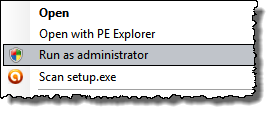
Boom! Same result! Exact same message!
I know, I know, really far fetched! But, since the installer stop on this point;
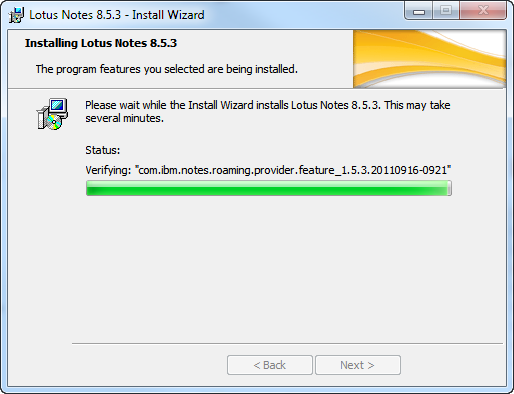
... it looks like the installer is almost complete, doesn't it?
I can tell you now, that didn't work either! I got to the splash screen of Notes, but not further. And having learned what I know now, the verification-stage is before the installation-stage and finally the enabling-stage.. So the installer was far from finished, even if it looked like that .... By the way; an end-user might think stuff is finished, when the progress bar is almost at 100% - how foolish and noob that it, he he. An experienced user knows that you will see many progress bars reaching 100% before you are finished! Note to IBM: Why not have two progress bars, one for the current feature like we have now, and one for the complete process? The last progress bar, the complete progress bar, is normally what end-users are looking for anyway.
Discovered something which I haven't seen before at all - The error logs now contain error codes!
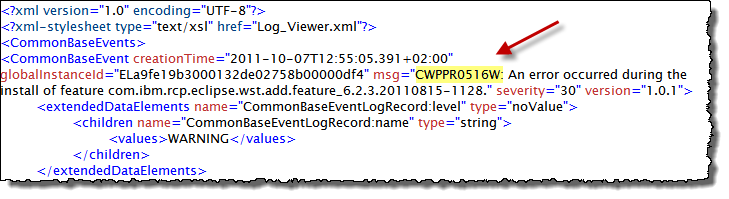
Needles to say, there aren't much on the net yet containing these error messages, but finally IBM have heard the request for unique error messages. I love it!
Found some other posts stating that you could specify the parameter UPDATESITELIST to the setup.exe, like this;
setup.exe /v"UPDATESITELIST=C:\Notes851\updateSite.zip"
Yep, note that this obviously worked in 8.5.1. Now it doesn't work anymore. The installer stopped at the exact same place, and rolled back like before. The unique error code was by the way CWPPR0107W: The update site list override bla bla is ignored ... Funny enough the installer didn't tell me that other in the error-log-0.xml - after the installer stopped at the exact same place and rolled back (again).
Also, pretty hard to find a consistent page showing all the setup.exe command line parameters. You probably have to dig really deep into the setup customization topics! I was hoping to find something like "turn off verification of features" ...
Being a developer myself, I had several Notes-related tools installed, List Fields, Notes Menu Launcher, Notes Import Export Library, Import Image 2 Lotus Notes, IntelliView and NotesHound. Additionally I also had SwiftFile 4.0 which I had totally forgotten. All of these tools were removed, and system rebooted. New install, same error and same rollback....
That looked interesting!! Head over here to ready more. Very briefly NICE will uninstall Notes thoroughly. However, after the rollback, you don't have Notes installed anymore and NICE doesn't find a thing. I therefore retried attempt 3, and killed the installer when the error arrived. Now NICE found 8.5.3 and allowed me to remove it;
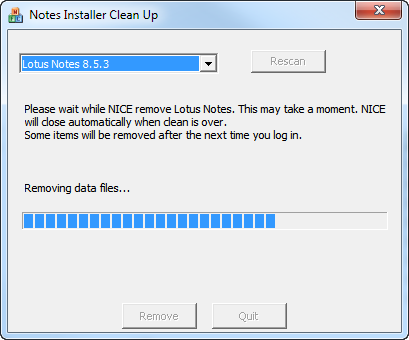
But, the reinstall after that yielded the same result. Not fun!
Ha ha, what do you not try when things go really bad?
Been there, done that; didn't work!
Strange side result by the way. Switching between the two, somehow the list of featured got mangled;
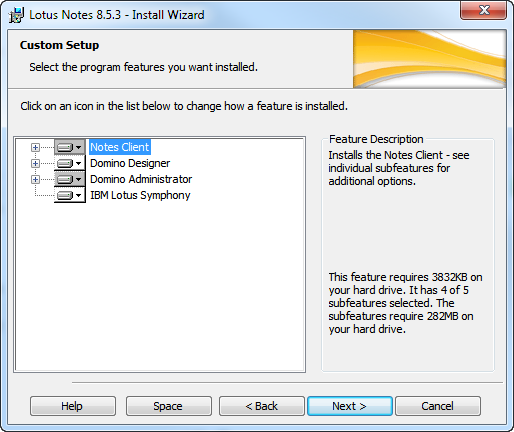
versus ... the more full list I was getting used to;
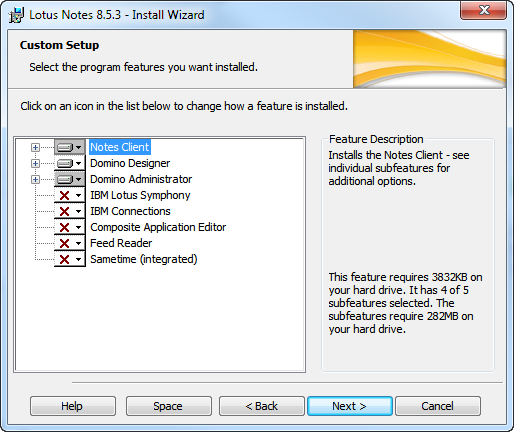
Trying to install the first one, with the smaller list, didn't succeed at all;
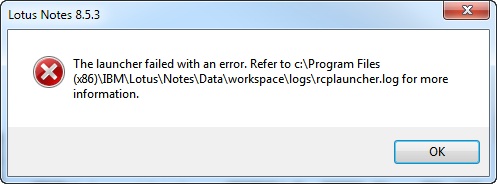
So, back to scratch, reboot and wait
I hope you can see how desperate I am getting by now
This time I tried the lotus_notes853_win_en.exe instead of the all-client installer notes_designer_admin853_w32en.exe.
Guess what, that installed perfectly!!! Obviously (besides containing Designer and Administrator clients), there must be something about the com.ibm.notes.roaming.provider.feature.
Yes, getting really frantic now .... By looking at the content of the updateSite.zip belonging to the client-only install, I found these files in the features-folder like this;
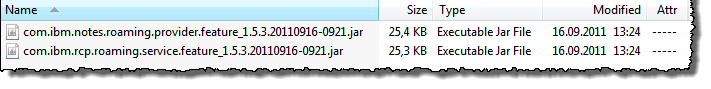
And in the plugins-folder I found these files:
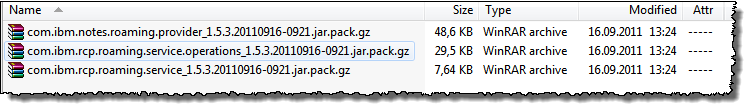
Comparing these files with the ones in the all-client updateSite.zip didn't reveal any direct differences in file sizes. Only the timestamp was different.
What the heck, I didn't have Notes installed anyway, and I had nothing to loose....
Files were copied via drag and drop using WinRAR so, the process was simple enough.
Installer restarted, and TADA - now it installed without any hickups!!!!
Conclusion:
To me it seems like something didn't work out properly with the all-client updateSite.zip. By simply copying the roaming-related files from the client's updateSite.zip, things automagically installed.
Needless to say, If it hadn't been for me being a (frantic) fan of Lotus Notes, I might have given up just a tad earlier .... This only took me about 20 hours to figure out - Hope you enjoyed the reading!
Comments
Thanks for sharing ;)
Posted by Benoit Dubuc At 17:35:14 On 07.10.2011 | - Website - |
Started with admin/designer 8.5.2 fp2. Installed 8.5.3 admin/designer. Install hung after about 30 mins. I left it going over night and it was still hung at the same place in the morning. I killed the process.
Notes was not in control panel program page and not in registry. When I tried to run the admin/designer installer again it told me there was no valid platform.
I ran the notes 8.5.3 installer and it installed perfectly. Uninstalled Notes and then was able to install the 8.5.3 admin/designer without issue.
Posted by Len Berg At 17:50:41 On 07.10.2011 | - Website - |
Great help.
Posted by Gerhard Ritter At 18:14:29 On 07.10.2011 | - Website - |
Posted by Hubert Wagner At 20:38:01 On 07.10.2011 | - Website - |
Posted by Robert Ibsen Voith At 01:13:02 On 08.10.2011 | - Website - |
Very interesting saga! I have exactly the same error message but first got it when upgrading to 8.5.2 after 6.5.1 suddenly stopped working. Then I tried 8.5.3 which returned identical messages to those you post, so I will try out your solution.
I also wonder why a stable-for-3-years installation of an old client (6.5.1) suddenly stopped working - gettting splash screen only then crashing out. An uncaring Windows update seems the most likely answer but I guess I'll never find out!
Thanks for all your hard work,
David C
Posted by David Cunningham At 23:25:21 On 08.10.2011 | - Website - |
Posted by Travis McCracken At 15:24:06 On 11.10.2011 | - Website - |
Posted by Greg At 19:00:17 On 12.10.2011 | - Website - |
I can install 8.5.0 but not 8.5.2 or 8.5.3 - same infuriating "Unexpected results have occurred during the provisioning operation" - this is seriously affecting my productivity, anyone got any ideas??!!
ADC
Posted by David Cunningham At 11:08:20 On 15.10.2011 | - Website - |
Slightly different story though.
Win 7/64
Upgraded from 8.5.2. At first, went flawlessly, but after a day or two, Notes started to act up, like refusing to show the desktop etc.
After the usual client rescue steps (discard cache, desktop.dsk, bookmarks.nsf, minimal notes.ini etc.) I opted for a re-install.
That's when I got this endless error. **On reinstalling a software that was already there**
My various attemps were roughly similar to yours, with same frustrating reccuring error.
I tried your tip of installing the Notes Client only. Less luck than you. Even the "client only" install died at the same mark.
Now reinstalling good old 8.5.2
IBM, I'm disapoint
Posted by Éric Viala At 21:57:17 On 20.10.2011 | - Website - |
I also tried to install (getting the error), try a repair and after it copy a "Lotus\Notes\framework\shared\eclipse" directory from a working machine and it doesn't work too.
Is it possible for you to publish a zip file with the good .jar and .gz files to put in the feature and plugins directorories?
Thanks,
Kevin
Posted by Kevin At 21:51:13 On 02.11.2011 | - Website - |
Posted by Jeff Mitchell At 18:50:26 On 16.01.2012 | - Website - |
Had a working 8.5.3 (upgraded from 8.5.2) but had problems with the new Source Control feature. For instance the "Team Development" selection (Right click and application in Designer), wouldn't appear.
Did a uninstall/reinstall and ended up where you where. After another couple problems during install (in relation to Connections).
I solved it by clearing out the Notes.ini (well, just about) and do a fresh setup. This time WITHOUT connecting to a server, just uncheck that option in the beginning.
After that just set up your connection as you normally would.
Worked for me anyway!
/J
Posted by Joacim Boive At 00:45:57 On 28.01.2012 | - Website - |
Posted by Jose Rodriguez At 23:19:47 On 27.04.2012 | - Website - |
Posted by Prasanth At 19:02:55 On 29.05.2012 | - Website - |
Posted by Moorthi Daniel At 14:47:11 On 08.06.2012 | - Website - |
In the end the fix that worked for me was posted by Chis Whisonant in the forums: run cmd as local admin and use the following command line:
setup.exe /v"RCPDATA=c:/temp/notes/install"
I hope this helps someone else who encounters this most frustrating situation.
Posted by Mike Burford At 05:19:34 On 18.06.2012 | - Website - |
I didn't try your way. I have a little different procedure to get rid out of this issue:
1. Uninstall client using nice tool.
2. Remove everything from registry related to Lotus. Press Edit->Find->type "lotus", click find. Some of keys are unable to delete.
3. Restart machine.
4. Install LN again.
5. In 95% of cases lotus will install successfully.
I've noticed that in the rest of cases (5%) we needed to uninstall Symantec Endpoint Protection.
Was any Symantec software installed during your test?
Posted by Waldemar Slowik At 11:32:43 On 26.07.2012 | - Website - |
Anyway, after much fighting with this same issue on an XP 32-bit installation and trying most of what you tried before Googling and finding your post, I still had issues with getting 8.5.3 installed. 8.5.2 does install properly.
And for what it's worth for others who find this link, please check out this technote: { Link }
IBM admits an issue with the way the updatesite.zip is compressed and some Windows installs have an issue with that. An updated 8.5.3 installer can be obtained from IBM Support.
Posted by Chris Whisonant At 19:32:17 On 25.01.2013 | - Website - |
- Extract Notes installtion package
- Locate updateSite.zip and extract its contents to temporary folder
- Recompress temporary folder with contents from updateSite.zip with free tools like 7-zip to new updatesite.zip
- replace original updateSite.zip with newly created file
Itr works - for it took "just" 4 hours to stumble to this page and got all pieces together. Thx to all.
Regards,
Gregor
Posted by Gregor At 18:47:37 On 04.03.2013 | - Website - |
Posted by Raoul Morik At 19:12:52 On 06.03.2013 | - Website - |
I just had the same issue on two new identically build machines, where the same had not occurred on the previous 8 installs
Figured I'd restart after the rollback before trying again.
Actually discovered that somehow during the copy process, one or more of the files, previously expanded, had become corrupt.
Grabbed the Notes MSI for a fresh execution and the install went through with no errors
Posted by Mike At 17:05:21 On 02.07.2014 | - Website - |
Could not get notes 8.5.3 to install into default folders. . . seen other user comment on original folders. it originally was installed in c:\lotus\notes folder.
installed notes 8.5.3 to c:\lotus\notes folder ... worked like a charm , did nothing else.
Posted by joe smoe At 19:02:07 On 05.08.2014 | - Website - |
Posted by Tanay Das At 11:01:36 On 06.08.2015 | - Website - |
Posted by Gary At 16:18:53 On 06.08.2015 | - Website - |
the warning banners came up and the installation rolled back.
Posted by Aaron At 04:32:21 On 16.12.2015 | - Website - |
Posted by Jon Oakley At 16:49:10 On 27.01.2016 | - Website - |
Posted by Jin At 14:26:57 On 02.03.2016 | - Website - |
Posted by mike At 05:00:50 On 03.03.2016 | - Website - |
Posted by Bernardo Roldan At 08:34:01 On 20.04.2016 | - Website - |
I'm trying to install IBM Sametime Connect 9.0 and I keep getting the same error message "Unexpected results have occured during the provisioning operation. For additional info refer to the logs:...". I'm not into programming, I'm a mechanical engineer. The error message you got while installing Lotus Notes is similar, but I couldn't use the solution in my case. Can you help me with this? Thank you for your time and regards.
Posted by Mike Skywalker At 17:43:40 On 10.09.2017 | - Website - |