Can the 10-year old that wrote Microsoft MSI please step forward
Tags: Microsoft Office Thoughts Windows 7
Have you ever seen the funny "Error "1310: Error writing to file: C:\Config.Msi..." -message when trying to install an application?
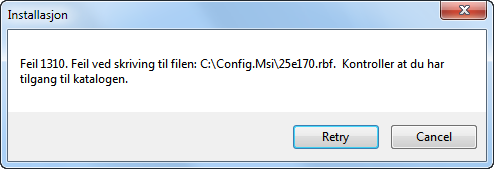
..."Verify that you have access to that directory." ...
Have you ever seen the funny "Error "1310: Error writing to file: C:\Config.Msi..." -message when trying to install an application?
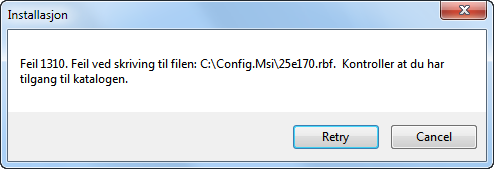
..."Verify that you have access to that directory." ...
The funny thing is
that I had just rebooted, deleted the Config.Msi directory, rebooted again
and tried to install the Microsoft Office 2010. When the installer starts,
it creates the Config.Msi directory itself .... shouldn't that imply
that the freaking installer has access to the very same directory
too?
Well, after 20 minutes or so, I get this message from the Office 2010 installer;
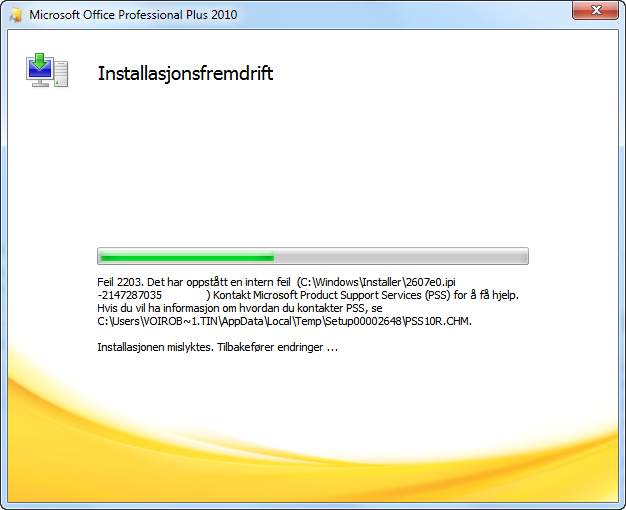
"Error 2203. An internal error occurred" ... cool!
Google, my best friend, again came to rescue. After a while, I found this Microsoft document; http://support.microsoft.com/kb/2000547. In essence it recommends that you should give Everyone full access to your Local-directory, reboot, and reinstall again. That worked!
By the way, when launching the setup.exe in the root of the Office 2010 DVD (you see setup.exe, and two directories for 32-bit and 64-bit installations), the installer wrongly tries to install the 32-bit version on my Windows 7 64-bit. If I hadn't checked the installation directory I would never have spotted that since the suggested installation directory was C:\Program Files (x86)\Microsoft Office. I therefore manually launched the setup.exe inside the x64-directory. Now I do have a 64-bit Office installed....
Perhaps I am calling the wrong guy - perhaps I should call for the 9 year old that wrote the security system on Windows?
Well, after 20 minutes or so, I get this message from the Office 2010 installer;
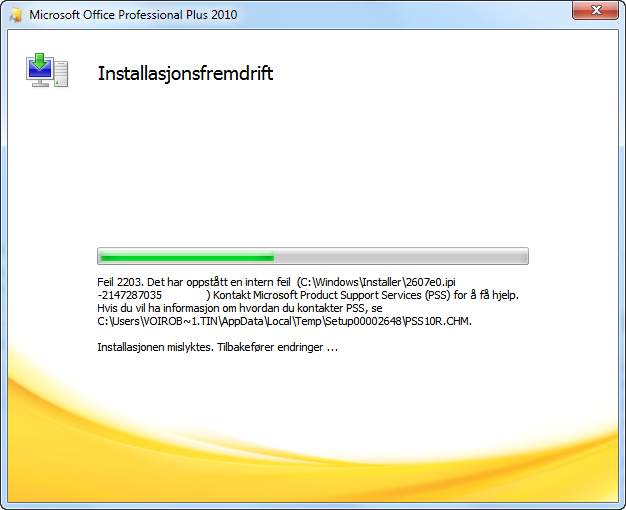
"Error 2203. An internal error occurred" ... cool!
Google, my best friend, again came to rescue. After a while, I found this Microsoft document; http://support.microsoft.com/kb/2000547. In essence it recommends that you should give Everyone full access to your Local-directory, reboot, and reinstall again. That worked!
By the way, when launching the setup.exe in the root of the Office 2010 DVD (you see setup.exe, and two directories for 32-bit and 64-bit installations), the installer wrongly tries to install the 32-bit version on my Windows 7 64-bit. If I hadn't checked the installation directory I would never have spotted that since the suggested installation directory was C:\Program Files (x86)\Microsoft Office. I therefore manually launched the setup.exe inside the x64-directory. Now I do have a 64-bit Office installed....
Perhaps I am calling the wrong guy - perhaps I should call for the 9 year old that wrote the security system on Windows?
Comments
Posted by error 1310 At 09:11:25 On 22.02.2012 | - Website - |