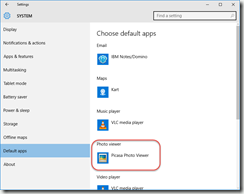Super-annoying "feature" in Windows 10 - It keeps hijacking my file associations!
Windows 10 is a great update in many respects, but one thing is really annoying- Windows 10 insists hard on using Edge as the PDF viewer, and it’s own Photo App as the photo-viewer.
Well, I like Acrobat to be my primary PDF viewer, and Picasa Photo Viewer as the photo-viewer - hence my default applications.
Why the heck does Microsoft even attemt to please me with it’s Default Apps like the one below and let me choose Picasa Photo Viewer as my default app, like this...
... for then to reverting back to the old MS-choices approximately 5 minutes later!?!?!?!? (in fact I can launch Picasa Photo Viewer ONCE!!!).
Searching the net for answers brings up a bunch of hits where people have the same problems. Unfortunately nothing really authoritative.
Yes, I have seen the post with “w10_stop_reset-fileasso.reg” which inject the NoOpenWith keyword into the Registry for a bunch of Microsoft applications. Worked OK for PDF but not for images.
Microsoft - here is my advice: let somebody older than 5 years do the programming of this for you ![]()