[SOLVED] - Does anybody have a cure for extremely small fonts in some incoming mails?
Update (only a couple hours later than the post). Thanks to Howard and Jay Marme (unfortunately no link) I learned that I can use the Notes.ini keyword setting BrowserRenderNoFilter=1. When doing so, everything started to work fine!
See the original question at the bottom of this post!
| Before (extremely small fonts!) | After BrowserRenderNoFilter=1 |
 |  |
You can find more on BrowserRenderNoFilter and it’s sieblings BrowserRenderDisable and BrowserRenderPrintNotes here. I copy the text here:
Notes 8 uses Internet Explorer to render MIME emails.
This comes with benefits of better rendering but some emails can take longer to render. There are are some ini variables that control this behavior.
The ini variables in place are
BrowserRenderDisable=1 Don't use the feature at all
BrowserRenderNoFilter=1 Don't run the mail through the active content filter (filters possible security problems from IE issues). Turning off the active content filter may help it run faster.
BrowserRenderPrintNotes=1 When printing from the document, use the Notes rendering and not the browser's
It can also be turned off by deleting the $BrowserRender item on the Memo form in the mail template.
Also noted on the call: This feature works on the basic client with a template refresh to the perweb.nsf database.
=== The original question was below ===
For some reason I have extremely small fonts in the news mails from Twitter. I haven’t seen the problem elsewhere. Below you see how the mail looks in the preview pane. It is the same when opening the mail. In am on FP7 of Notes 9.0.1.
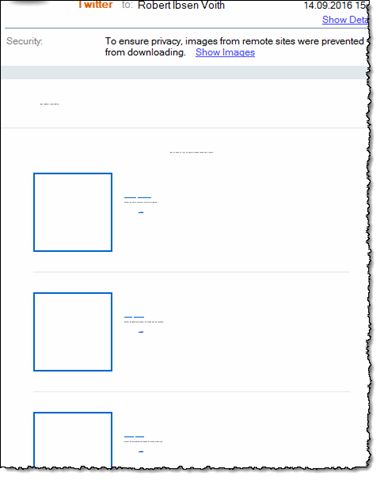
Comments
Posted by Howard At 19:08:38 On 14.09.2016 | - Website - |
Posted by Jay Marme At 19:36:23 On 14.09.2016 | - Website - |
Posted by Robert Ibsen Voith At 21:05:47 On 14.09.2016 | - Website - |