Bark-bark!! The LotusScript CWebContentConsumer now support REST Service POSTs with files++
A couple of days ago I wrote the blog-post Teach the old dog some new tricks: Let LotusScript consume REST Services the easy way. I thank you all for the good feedback! Nice to see that some old school, classic Notes development, still got some traction ![]()
Well, I was in the spirit to add some features today too!
First and foremost you now have the ability to add a payload to the PostJson, PostXML and PostHTML. By payload I mean a text string of any kind, but typically a JSON or XML. In a way you can think of it as a way of uploading a file or text together with other request headers or URL parameters.
This means that code like this;
… results in this;
Note that the payload isn't tagged a a proper multipart MIME or anything, but perhaps you can add that yourself with a combination of the new support methods for base64 encoding and decoding? You now have these additional methods;
- EncodeStringAsBase64. Encode a string as base64. Build your own multipart XML or MIME structure, and combine that with one or more AddRequestHeaders? Or stuff the base64-encoded string as a payload directly with SetPayload.
- EncodeFileAsBase64. Encode a whole file as base64. Remember that this hasn't been tested on huge files or anything

- DecodeBase64String. Decode a base64-encoded string back to it's textual form.
- DecodeBase64StringToFile. Finally decode a base64-encoded string directly into a file on your disk.
I also added DownloadFileFromURL which can download any file from the specified URL and store it on disk as a file.
The demo-agents in the downloadable sample-database has been updated to use SetPayload, and the other methods are now demoed in a third agent with the name "Test Support Methods".
Happy coding!
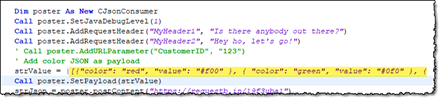
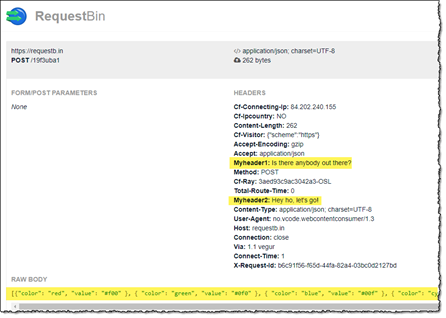
Comments
(the GET methods works fine and I can POST the same JSON string with a REST client ("Advanced REST client") also.
Posted by Alex At 08:59:38 On 05.11.2018 | - Website - |
I've been working as a programmer for the past decade, building everything from small tools to large-scale systems. Right now, I’m open to new opportunities—whether that's a full-time role or freelance work on a project or task basis.
If your team could use an extra set of hands, I’d be happy to chat and see how I can help out.
Thanks for your time, and I look forward to hearing from you!
Best regards,
Jaroslav J
workitjaroslav@gmail.com
Posted by Jaroslav At 13:18:24 On 13.08.2025 | - Website - |