Installing .NET on Windows 2003 server? Think again!
Tags: Thoughts
You new and shiny purchased application crash with a bang, and when you contact the software vendors support, you hear it works on my machine" .... My latest software test was the BugTrap client/server system from Intellesoft, which amongst other stuff consist of a server part intended to run as a service on a Windows server. First of all, BugTrap is a module which can be linked into your Win32/64 applications, to catch uncatered errors. This will collect information about the application crash, and potentially submit it back to my BugTrap server. Very briefly you can replace the following ...
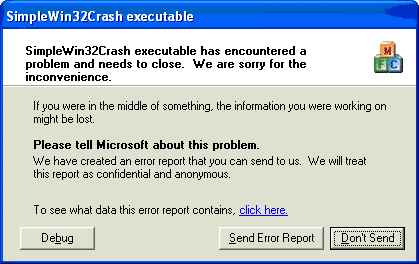
with a much more comprehensive ...
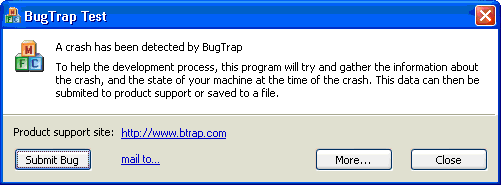
BugTrap sends off the collected information to the server, and potentially this can help the developer make better products.
You new and shiny purchased application crash with a bang, and when you contact the software vendors support, you hear it works on my machine" .... My latest software test was the BugTrap client/server system from Intellesoft, which amongst other stuff consist of a server part intended to run as a service on a Windows server. First of all, BugTrap is a module which can be linked into your Win32/64 applications, to catch uncatered errors. This will collect information about the application crash, and potentially submit it back to my BugTrap server. Very briefly you can replace the following ...
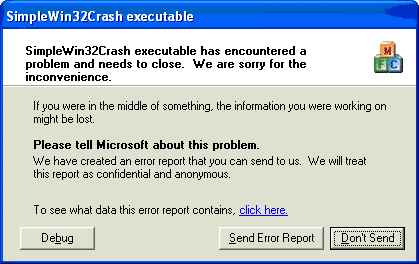
with a much more comprehensive ...
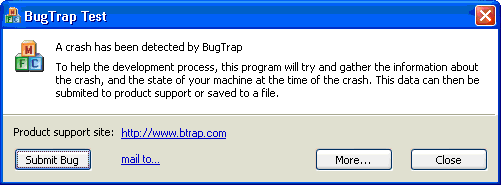
BugTrap sends off the collected information to the server, and potentially this can help the developer make better products.
So, setting up the
server part on a Windows 2003 standard SP2 server should be a breeze shouldn't
it? According to the documentation, I should install the service by issuing
the following;
bugtrapserver.exe /install
That gave me;
Installing service...
System.ArgumentNullException: Value cannot be null.
Parameter name: path2
at System.IO.Path.Combine(String path1, String path2)
at IntelleSoft.Services.ServiceInstaller.InstallService(String serviceName, String displayName, ServiceStartMode startMode, ServiceAccountDescriptor accountDescriptor)
at IntelleSoft.Services.ServiceInstaller.InstallService(Installer installer)
at BugTrapServer.Program.Main(String[] args)
Huh?!?
A quick search on the net, quickly pointed in the direction of something wrong with the .NET installation. So, I went over to Microsoft to download the .NET 3.5 installer. I got a comfortable 2.8 MB small dotnet35setup.exe file, which of course turned out to be a bootstrap for a 55MB ++ download. After a while the installer was ready, and I started to install .... bang!! An error was detected and installed files removed!!!!
The error turned out to be;
EventType : visualstudio8setup P1 : 35101
P2 : 3.5.30729.01_orcas_x86_net P3 : pr P4 : inst P5 : f
P6 : gencomp211 P7 : baseret_failure P8 : - P9 : 1603
P10 : gencomp760_{12cd
Arrrgh.... the 1603 error code reveals that I got a pretty generic error, and when I dived into the installation logs, I saw that I had a dependency problem with "XPSEPSC Installer is not installed". What is XPSEPSC?!? Over to Microsoft again, and found an installer (again ...)... but did that work? Of course not, some problem with the Crypto-whatever this time....
Reading some more, and several posts suggested that XPSEPSC is included in the .NET 3.5 install ... but not for me!
It turns out, that I don't have the latest .NET 3.5 installer! Bummer!! My fault!I don't have the SP1 which is 231 MB while the .NET 3.5 is merly 178 MB. Obviously something new has been stuffed into SP1
Downloaded the SP1 installer, and tried again ... but bang!! The same error! Obviously something was left swimming on my system from earlier .NET installation ...
Now the pepper, I finally found the .NET Framework cleanup tool from Aaron Stebner's blog. Thank God for Aaron!! Running his tool (which took some 10-15 minutes) finally removed all traces of .NET. Rebooted, and now the .NET 3.5 SP1 installer finally worked. Rebooted again, and voila, I got .NET installed!!!
Back to BugTrap, running bugtrapserver.exe /install, yielded the SAME SHITTY ERROR!!! Man, now I got the .NET right, and still I have trouble!!!
Luckelly for me I tried to start the bugtrapserver.exe via Explorer, and it after a while gave me a warning that it should run as a service, and that I should use InstallUtil.exe ... I turned out that this tool, is deeply stuffed inside the C:\WINDOWS\Microsoft.NET\Framework\v2.0.50727 directory. But running
installutil <path to bugtrap>\bugtrapserver.exe
...finally worked, and now I finally can test BugTrap ...
My final words for this post; You should always read all the readme's caveats and super-long installation guides - every time you need to install something. That's on me!
Then you should always be prepared that Microsoft installers needs to be baby-sitted ALL THE TIME. There is always something that flips the wagon! Perhaps Microsoft take this one?!?
Then,, many many thanks to Aaron for making the cleanup tool and making it available to the general public. A pity that we actually need cleanup tools, but that's another story... Finally thanks for internet and Google making the searching possible to such extent. I can with my hand over my heart say, that I would NEVER have solved this problem without search engines and the net!!
And super finally, thanks to the BugTrap Maksim Pyatkovskiy over at Intellesoft for making the BugTrap system available!
Hope this perhaps can help someone entering the same scenario!
bugtrapserver.exe /install
That gave me;
Installing service...
System.ArgumentNullException: Value cannot be null.
Parameter name: path2
at System.IO.Path.Combine(String path1, String path2)
at IntelleSoft.Services.ServiceInstaller.InstallService(String serviceName, String displayName, ServiceStartMode startMode, ServiceAccountDescriptor accountDescriptor)
at IntelleSoft.Services.ServiceInstaller.InstallService(Installer installer)
at BugTrapServer.Program.Main(String[] args)
Huh?!?
A quick search on the net, quickly pointed in the direction of something wrong with the .NET installation. So, I went over to Microsoft to download the .NET 3.5 installer. I got a comfortable 2.8 MB small dotnet35setup.exe file, which of course turned out to be a bootstrap for a 55MB ++ download. After a while the installer was ready, and I started to install .... bang!! An error was detected and installed files removed!!!!
The error turned out to be;
EventType : visualstudio8setup P1 : 35101
P2 : 3.5.30729.01_orcas_x86_net P3 : pr P4 : inst P5 : f
P6 : gencomp211 P7 : baseret_failure P8 : - P9 : 1603
P10 : gencomp760_{12cd
Arrrgh.... the 1603 error code reveals that I got a pretty generic error, and when I dived into the installation logs, I saw that I had a dependency problem with "XPSEPSC Installer is not installed". What is XPSEPSC?!? Over to Microsoft again, and found an installer (again ...)... but did that work? Of course not, some problem with the Crypto-whatever this time....
Reading some more, and several posts suggested that XPSEPSC is included in the .NET 3.5 install ... but not for me!
It turns out, that I don't have the latest .NET 3.5 installer! Bummer!! My fault!I don't have the SP1 which is 231 MB while the .NET 3.5 is merly 178 MB. Obviously something new has been stuffed into SP1
Downloaded the SP1 installer, and tried again ... but bang!! The same error! Obviously something was left swimming on my system from earlier .NET installation ...
Now the pepper, I finally found the .NET Framework cleanup tool from Aaron Stebner's blog. Thank God for Aaron!! Running his tool (which took some 10-15 minutes) finally removed all traces of .NET. Rebooted, and now the .NET 3.5 SP1 installer finally worked. Rebooted again, and voila, I got .NET installed!!!
Back to BugTrap, running bugtrapserver.exe /install, yielded the SAME SHITTY ERROR!!! Man, now I got the .NET right, and still I have trouble!!!
Luckelly for me I tried to start the bugtrapserver.exe via Explorer, and it after a while gave me a warning that it should run as a service, and that I should use InstallUtil.exe ... I turned out that this tool, is deeply stuffed inside the C:\WINDOWS\Microsoft.NET\Framework\v2.0.50727 directory. But running
installutil <path to bugtrap>\bugtrapserver.exe
...finally worked, and now I finally can test BugTrap ...
My final words for this post; You should always read all the readme's caveats and super-long installation guides - every time you need to install something. That's on me!
Then you should always be prepared that Microsoft installers needs to be baby-sitted ALL THE TIME. There is always something that flips the wagon! Perhaps Microsoft take this one?!?
Then,, many many thanks to Aaron for making the cleanup tool and making it available to the general public. A pity that we actually need cleanup tools, but that's another story... Finally thanks for internet and Google making the searching possible to such extent. I can with my hand over my heart say, that I would NEVER have solved this problem without search engines and the net!!
And super finally, thanks to the BugTrap Maksim Pyatkovskiy over at Intellesoft for making the BugTrap system available!
Hope this perhaps can help someone entering the same scenario!
Comments
Posted by Darren Duke At 23:02:30 On 15.04.2009 | - Website - |
What are you trying to load? Is it at all possible that there's a problem in the application code?
Posted by Andrew Pollack At 23:58:30 On 15.04.2009 | - Website - |
@2/Andrew - The BugTrap server is VS2005 based, and should fly straight in on my Windows 2003 server right? Well, the story told reveals that this isn't the case. For some reason I kind of feel I have seen the *scenario* many times over with Windows products. And as you see, the BugTrap server (and .NET) finally agreed to live on my server, and now runs happily, so *it is possible*
Posted by Robert Ibsen Voith At 08:15:06 On 16.04.2009 | - Website - |