Software I can't live without - FinePrint - the premium front-end to printing
Tags: Cool Tools
One of the tools I really use a lot, is FinePrint from FinePrint Software. It is a printer driver, which can accept any print-jobs you may have by using standard print functionality in your software.
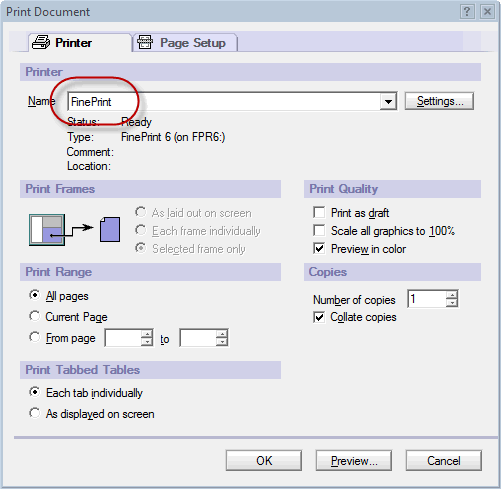
Instead of sending the output directly to a printer, you will see the output in a separate window, where you have many cool features available;
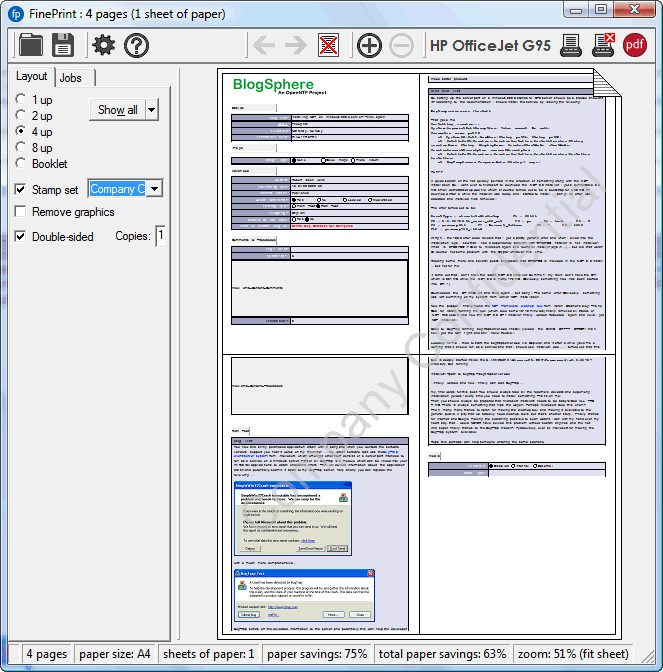
Amongst the features are;
Delete unwanted
pages. No need to include all pages if you don't want to
Combine multiple
print jobs into one. You can for example first print something from Notes,
and then a Excel spreadshet. FinePrint combines them as you go!
Stamp you pages
with transparent stamps, such as "Company Confidential". In the
sample above I have done just that. You can just as easy add page number
etc, in a much better way than Notes. I often skip Notes ability to "control"
(ha ha ha) the footer and header, and use FinePrint instead. You can of
course save your own stamps!
Archive print
jobs. FinePrint can easily save the jobs as own .fp files, which can be
printed later.
Convert to grayscale
- and/or remove images if you want to do that.
Use electronic
letterheads
Export the print
as JPEG etc
Finally, super
tight integration with another FinePrint product; pdfFactory,
which makes it a breeze to create PDF documents. This is pretty similar
to Adobes PDFWriter, but I like the look and feel similarity to FinePrint.
My verdict: Run a buy!
One of the tools I really use a lot, is FinePrint from FinePrint Software. It is a printer driver, which can accept any print-jobs you may have by using standard print functionality in your software.
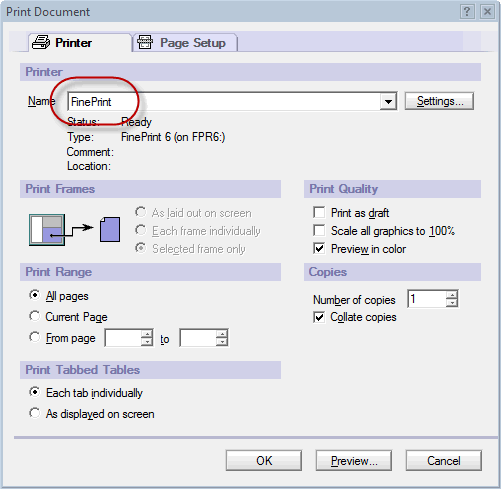
Instead of sending the output directly to a printer, you will see the output in a separate window, where you have many cool features available;
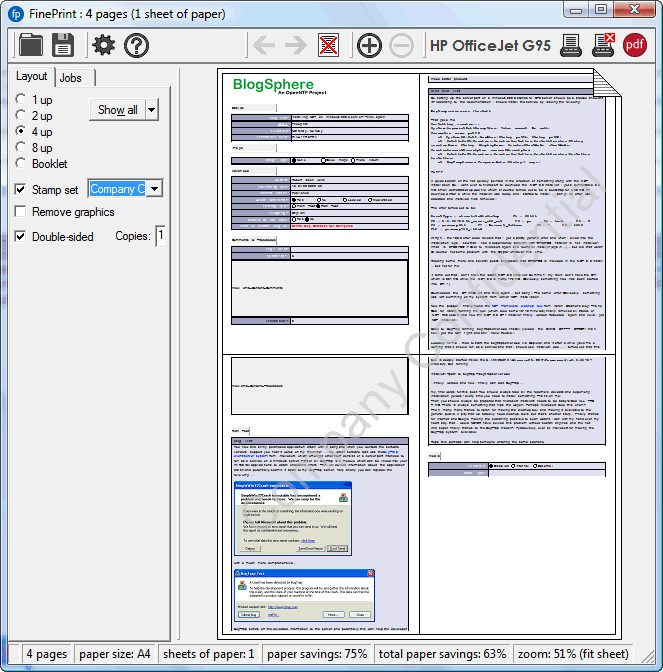
Amongst the features are;
- Print multiple pages on the same sheet. In the sample above, I have selected to print one of my Blogsphere articles with 4 full pages on a single sheet! This is great if you want to just print something to bring along ...
My verdict: Run a buy!